🦊 What is MetaMask
If you want to start doing fun stuff with ethereum, without having to run a full ethereum node, then the MetaMask browser extension is a great place to start.
The extension does two things we’re interested in. First, it creates a wallet that you can use to store, send and receive eth (as well as store, send and receive tokens, but we’ll get to that later). Second, it injects the web3 library into the javascript context of all the websites you visit. That means any website can, with your permission, interact with your wallet. The result is that you can start interacting with smart contracts, through a nice friendly web interface. So once you’ve installed it and followed the instructions to set it up, let’s do something with it…
Transfer some eth to your MetaMask wallet
Once the browser extension is set up you can tap on the account details button to see the wallet’s address and QR code.
Send some ether from your Coinbase wallet to your new MetaMask wallet, as detailed in the first steps post.
Something old
Let’s start with something old: buying something from a website. Now web sites can interact with your wallet, you can buy things using eth. Like a domain name!
Something weird
So far, so unexciting. Something a bit more unique to ethereum would be to start breeding cryptokitties.
That isn’t really my cup of tea, so in the next two posts I’m going to talk about two ways of attempting to make money with ethereum. Both of them rely on having DAI tokens, so this is a good point to introduce UniSwap.
Something new
I’m going to write a separate post on tokens but for now all we need to know is that our MetaMask wallet can store tokens as well as eth (as long as they conform to one of two common protocols) and that tokens allow us to do some very powerful things.
Now you’ve got the MetaMask extension you can visit UniSwap and exchange between eth and any number of tokens. UniSwap is implemented as a collection of smart contracts that you interact with through your browser and MetaMask. Using the web interface you just say how many tokens you want:
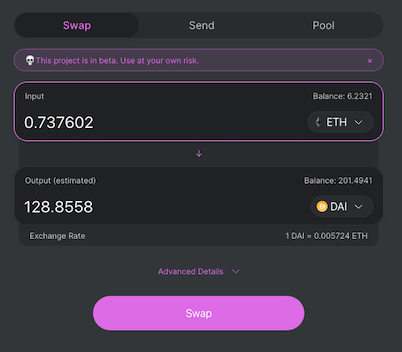
The next couple of posts talk about things you can do with DAI, so if you’re interested you could swap some ETH for some DAI, which is a token that’s value is pegged to the US dollar. Now is an opportune time for me to remind you that this is a risky business, so don’t spend anything you can’t afford to lose.
Once you’ve got some DAI you can do something fun with it, like loan it out through Compound.