The tides play a big role in our home. They dictate when we play in the sand, when we swim, when we surf and when we SUP. For a long time I’ve been thinking about ways to be aware of what the tide is doing, even though we can’t see the sea from home. I had the principles of calm technology in mind. I wanted something ambient; some way to know what the tide was doing without having to seek it out. A kind of passive, background awareness.
I also wanted to carry on playing with SwiftUI, so I made a homescreen widget for iOS. Here it is, showing the day’s tides at St Ives.
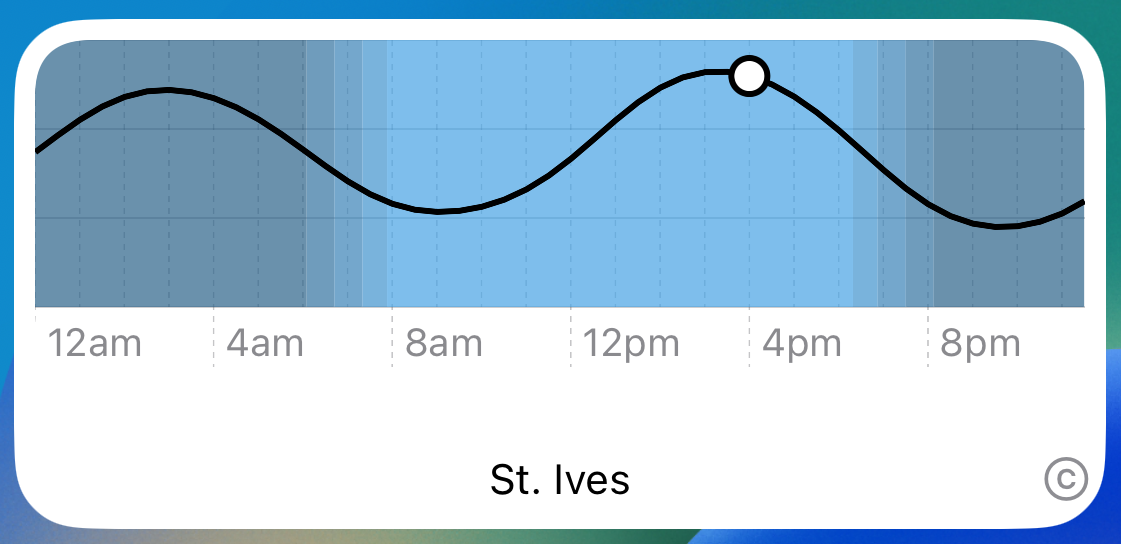
This is what it looks like on the home screen.

The karaoke ball marks the current time and tide (in the screenshot it’s 16:39 and just after high tide). It moves every half an hour, so you can always see what the tide is up to at a glance.
The different shades of blue were inspired by this great article about the Apple Watch Solar face, which introduced me to the different phases of twlight. In the widget the lightest blue shows daylight, the darkest blue is nighttime, and the grades inbetween show civil twilight, nautical twilight and astronomical twilight. That makes it easy to spot whether high or low tide are during daylight hours - especially handy in winter, when there aren’t many daylight hours.
I hard-coded the widget to my local beach and left it on my homescreen. After a couple of months of use I was delighted with it. I always have an idea what the tide is up to, and if I can’t remember then a quick glance at my phone can tell me, without having to open an app. I thought other people might like it too, so I added a screen to choose the location for the tides:
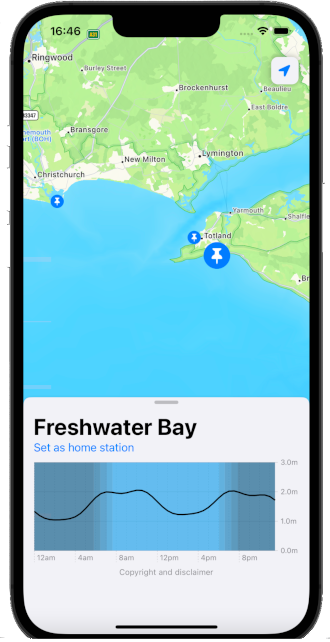
And set about changing a hobby project with an audience of one into something that could go on the app store. That meant better error handling, better map performance and adding a button to jump the map to your location. I also added this progress view, which is shown if fetching the locations takes more than a couple of seconds. It’s based on the great work from this StackOverflow post. The animation is smoother in the app.
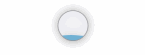
Anyway it’s live on the app store. Hope it’s useful for someone. You can choose from thousands of tide locations worldwide. It has no ads, no sign-up, no tracking and no nonsense. It’s just a small app that does one thing, well.